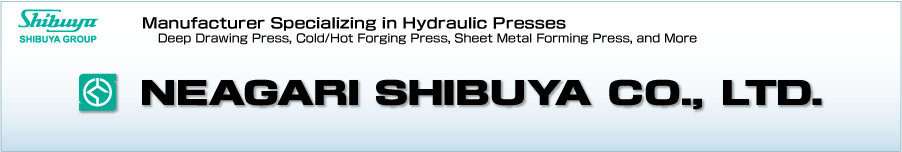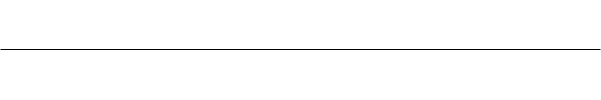| |
This website is operated and managed by NEAGARI SHIBUYA CO., LTD.. By using this website, you agree to all terms and conditions described herein.
Please note that all information on this website may be changed or deleted without prior notice.
◆ Privacy Policy
- NEAGARI SHIBUYA CO., LTD. manages personal data appropriately.
- NEAGARI SHIBUYA CO., LTD. collects only, within an appropriate scope, the
personal data that is provided by customers after informing of the intended
use of such personal information and our contact information.
- NEAGARI SHIBUYA CO., LTD. utilizes personal data within the scope of intended
use for which customer consent is obtained.
- NEAGARI SHIBUYA CO., LTD. does not disclose or provide personal data to third parties except with the prior consent of the customer from whom the personal data was obtained or when there is a legitimate reason.
- For the purpose of safely managing personal data, NEAGARI SHIBUYA CO.,
LTD. strives to ensure and improve information security.
- NEAGARI SHIBUYA CO., LTD. strictly observes relevant laws and regulations. At the same time, NEAGARI SHIBUYA CO., LTD. continually strives to upgrade and improve personal data protection programs in accordance with circumstantial changes.
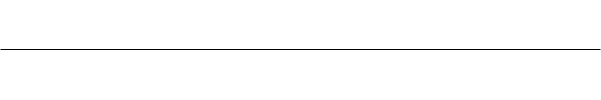 ◆ Copyrights and Related Issues
All content of this website such as texts, images, illustrations, and software
(hereinafter referred to as the “Content”) are protected by copyrights
owned by NEAGARI SHIBUYA CO., LTD..
NEAGARI SHIBUYA CO., LTD. disclaims all liability in respect of the Content of this website.
NEAGARI SHIBUYA CO., LTD. accepts no responsibility for the content of linked third-party websites.
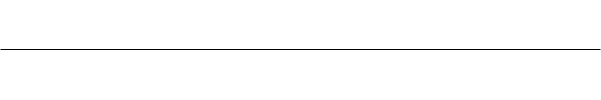
◆ Recommended Browsers
For the best experience in browsing/using this website, we recommend the
following Internet browsers.
Customers using Windows
・Microsoft Internet Explorer 10 or above
・Firefox: the latest version
Customers using Macintosh
・Firefox: the latest version
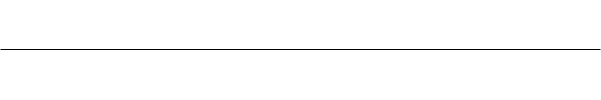
◆ FLASH
Some pages in this website include Flash content. In order to view pages
with Flash content, an Adobe Flash Player plug-in is necessary. If you
don’t have the plug-in, please download it from the official Adobe website.
 Adobe Flash Player Adobe Flash Player
※For customers using Microsoft Internet Explorer, please note the following points as well.
- .If you are not able to download Adobe Flash Player or it is not displayed
properly following installation, please check the following items.
- When the security level of Microsoft Internet Explorer is set to “High,”
Adobe Flash Player cannot be installed properly and the pages with Flash
content cannot be viewed. Change the setting of the security level to “Medium”
according to the following procedure.
Microsoft Internet Explorer 10
- Start up Microsoft Internet Explorer and select “Internet Options” from
the “Tools” menu.
- Click the “Security” tab.
- Set the security level of the Internet zone to “Medium” and click the “OK”
button to confirm.
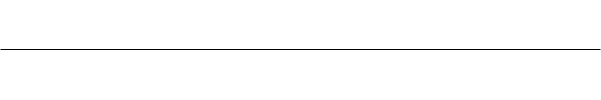
◆ JavaScript and Style Sheets
Some pages on this website use JavaScript and Style Sheets
If JavaScript is disabled on your browser, such pages may not function correctly or may not be correctly displayed.
Please activate JavaScript at your browser settings when viewing this website.
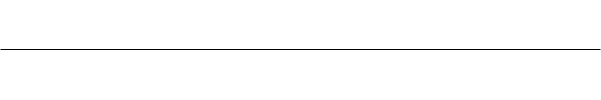
◆ Links to Our Website
Please contact us prior to making links to our website.
When making a link, in principle the home page of our website should be set as the link.
In some cases, however, we may deny your link request.
|
|